Why Your Kubernetes Cluster Crashes at 2 a.m. and How to Stop It
Diagnosing and fixing common stability pitfalls
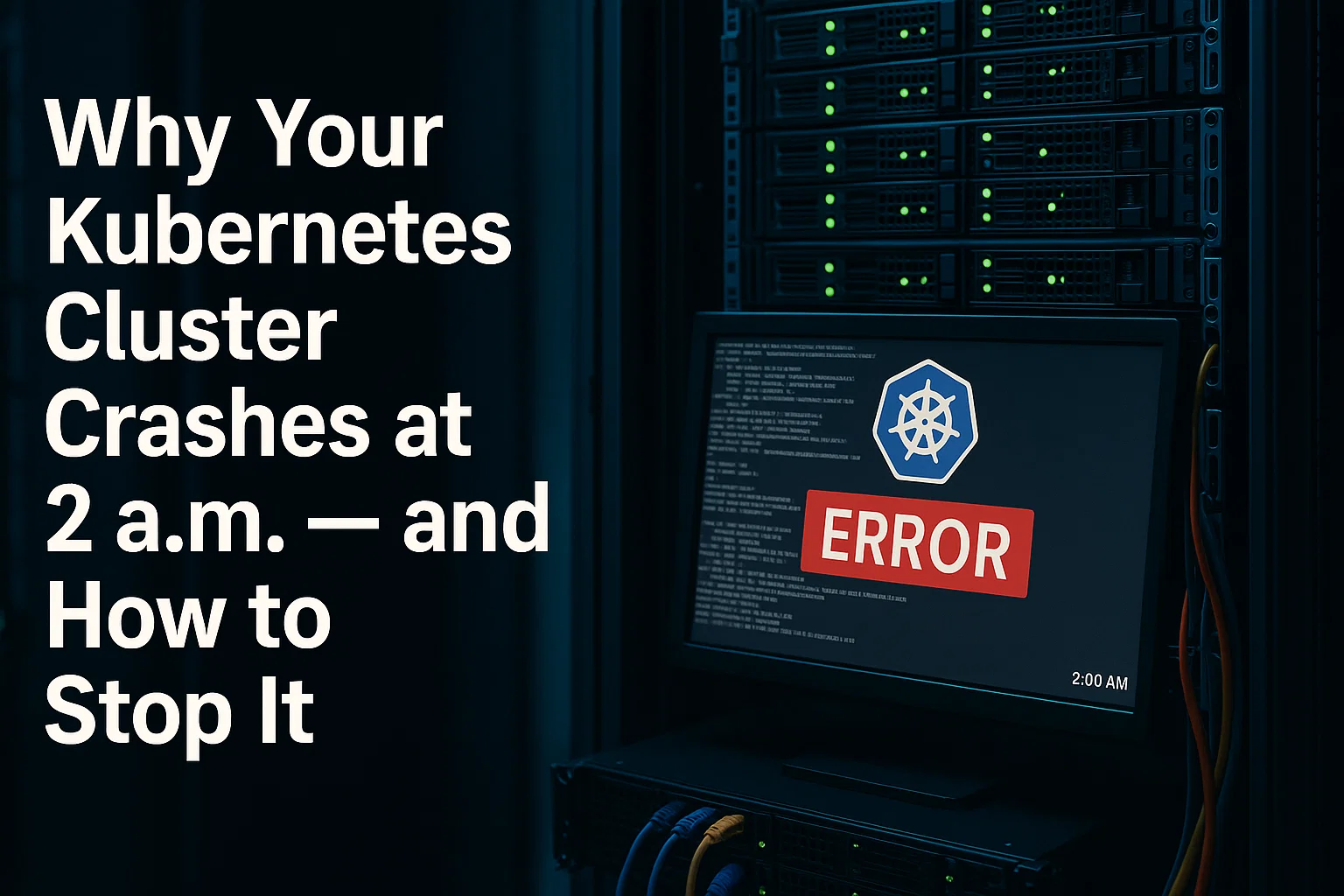
If you’ve ever awakened to a pager alert because your Kubernetes cluster mysteriously crashed in the middle of the night, you’re not alone. Late-night outages often result from subtle issues that only surface under specific conditions.
1 The Usual Suspects
Many clusters fail due to resource exhaustion. Logs can pile up until the disk fills, or runaway pods can consume all available CPU and memory. When system components can’t allocate resources, they start failing in unpredictable ways. Scheduling regular cleanup jobs and setting resource limits on pods can mitigate this risk.
Another common cause is misconfigured liveness probes. If a probe is too aggressive, it may restart containers that are actually healthy but slow to respond during maintenance windows. Review your probe timeouts and make sure they align with your application’s performance characteristics.
2 Debugging the Nightly Crash
Start by collecting logs and metrics from the hours leading up to the failure. Tools like Prometheus and Grafana provide dashboards that reveal spikes in resource usage or network errors. Check the node events as well—sometimes kernel updates or unexpected reboots are to blame.
If you find no smoking gun, consider running a chaos engineering experiment. Intentionally disrupt the cluster during daylight hours to reproduce the failure in a controlled setting. This can reveal hidden dependencies or configuration mistakes that slip through traditional testing.
3 Prevention Strategies
Once you identify the root cause, automate checks to prevent recurrence. Implement resource quotas, validate configuration changes with CI pipelines, and use rolling updates to minimize downtime during deployments. With proactive monitoring and thoughtful settings, your cluster will stay up when you need it most—so you can rest easy at night.
4 Historical Outages
Early Kubernetes releases lacked many of the self-healing features available today. Operators often discovered stability issues only after large-scale failures, like the 2017 event that knocked out several high-profile services. Lessons learned from those incidents led to improved recovery mechanisms and best practices for alerting.
5 Pros and Cons of Automation
Pros
- Detects issues before they escalate during off-hours
- Frees engineers from repetitive manual checks
- Encourages consistent deployments
Cons
- Misconfigured automation can cause cascading failures
- Requires upfront investment in tooling and monitoring
6 Quick Checklist
- Enable persistent logging and set up log rotation.
- Test liveness and readiness probes under load.
- Implement chaos testing in staging environments.
7 Conclusion
Nighttime crashes don’t have to be inevitable. By learning from past outages and automating smart safeguards, you’ll turn those 2 a.m. wake-up calls into a distant memory.
8 Lessons from the Field
Historical records of major outages show that seemingly minor configuration mistakes can escalate into full-blown crises when combined with heavy traffic or hardware failures. Early adopters of Kubernetes often learned these lessons the hard way, cobbling together monitoring systems after suffering repeated downtime. By studying how those organizations adapted, modern teams can avoid repeating the same missteps.
One practical takeaway is the importance of runbooks. When alerts fire at 2 a.m., engineers need clear instructions so they can react swiftly. Runbooks should outline each step to diagnose common issues, from checking resource quotas to verifying network policies. Periodically rehearse these procedures during daylight hours so nighttime incidents become routine rather than chaotic.
9 Deep Dive: Pros and Cons Revisited
Automating failover, rolling updates, and recovery routines can drastically reduce the likelihood of a cluster-wide outage. However, over-reliance on automation sometimes masks slow-burning problems until they trigger a crisis. Teams should balance convenience with caution by instituting manual reviews for significant changes. Automation is most effective when paired with human oversight that evaluates trends and anomalies.
Conversely, under-automated clusters suffer from inconsistent patching and drift in configurations. When manual steps dominate operations, errors slip through the cracks and complicate troubleshooting. The ideal workflow includes enough automation to catch obvious mistakes, plus regular audits to ensure best practices remain in place.
10 A Forward-Looking Strategy
As Kubernetes matures, new tools help teams streamline observability and remediation. Consider integrating event-driven functions that scale resources in response to sudden spikes, while also implementing predictive analytics to forecast usage patterns. These advancements ensure resources are available when they are most needed, preventing the conditions that lead to off-hour failures.
Document these strategies in a central knowledge base and share lessons across teams. Transparency fosters a collective approach to reliability, making it easier to identify weak points and strengthen them before they cause disruptions. With careful planning, those dreaded 2 a.m. crashes become a relic of the past.
11 Broader Insights
Operational complexity grows as clusters scale. Historical outages across the industry reveal that many nighttime failures occur when small misconfigurations compound over time. Regular audits and peer reviews catch these subtle issues before they spiral out of control.
Encourage a culture of continuous learning. Document every incident, even minor ones, and share the findings with the team. This transparency helps everyone understand the underlying causes of instability and fosters collaboration on improvements.
Finally, integrate automated testing pipelines that simulate high-load scenarios. These stress tests uncover weaknesses that might only appear during peak usage, preventing rude awakenings when live traffic surges unexpectedly.
12 Wrapping Up
Reliability doesn’t come from a single fix but from an evolving strategy. Continue refining your monitoring tools and update recovery procedures as your cluster grows. Embrace a mindset of constant improvement, and soon those 2 a.m. alerts will be replaced by peaceful nights and smoothly running services.